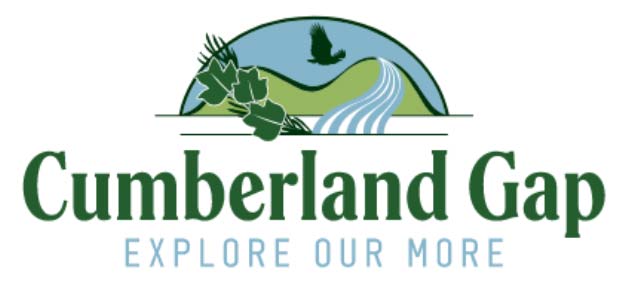Imagine taking in all the beautiful surroundings of Cumberland Gap with the crisp mountain air in your face as you glide down these historic, picturesque pathways on a bike. With the Cumberland Gap Bike Share program, you can do just that for FREE and without the hassle of transporting your own bike. This free program allows anyone to borrow bikes from our docking station and explore the pleasant streets and trails of our community at their leisure.
Grabbing a bike from the dock station and dropping it off is as easy as unlocking it with your phone, riding to your heart’s content, and simply docking it back at the station when you’re done with the fun. Our bikes and docking station are regularly monitored and maintained, so you can rest assured you’re in for a pleasant riding experience as you “explore our more” in this very delightful way.
To take a bike for a spin, all you need to do is create a booking by downloading the apps below.
Apple Users Click HERE.
Android Users Click HERE.
Here’s how to get started on your beautiful bike adventure:
Step 1: Install the On Bike Share App.
Step 2: When prompted, click Join a System.
Step 3: System Name: Cumberland Gap
Step 4: Read and accept the waiver.
Step 5: Provide Credit Card Information (for security purposes).
To Check Out:
- Open the On Bike ShareApp.
- Press Available Bikesand wait for bikes to load.
- Press Ridefor the bike you wish to use.
- Your bike will then electronically unlock from the rack.
Bikes must be returned to a Bike Station once your ride is complete to prevent any charges to your card.
Returning Your Bike:
- Dock the bike to the pin on the rack.
- Confirm the bike is securely locked to the rack.
- In the Active Ride screen, press End Ride.
The bike must be docked to the rack to end the ride. It may take 5-10 seconds for system to end the ride completely.